If the thought of diving into your Etsy stats makes your head spin a little, you're not alone.
Numbers and graphs can seem intimidating, but trust me, understanding your Etsy shop stats is one of the most efficient ways for you to find out which areas you should focus on to grow your shop.
Think of your stats page as a map with hidden insights about what your customers love, how they find you, and where you can make impactful improvements.
So in this guide, let me walk through how to make sense of your Etsy stats and turn them into actionable strategies for growth.
Let's get started.
Where to Find Your Etsy Shop Stats
First things first, you can find your Etsy shop stats by going to your Shop Manager > Stats.

The Overview: Your Shop Overview Graph
Right at the top of the Stats page, you'll see a graph. This gives you a bird's-eye view of your shop's performance. You can see:
- Visits: The number of people who looked at your shop and listings. (which is different than Views = The total number of times your listings and shop pages were looked at. One visitor can have multiple views.)
- Orders: The number of sales you've made.
- Revenue: The total income from those sales (before Etsy fees).
- Conversion Rate: This is a super important one! Simply put, it’s the percentage of visits that turn into a sale. Calculated as (Orders / Visits) x 100. A higher conversion rate means your listings are effectively convincing shoppers to buy.
Adjust the Time Frame: Use the date range selector at the top (e.g., "Last 30 days", "This year", or a custom range). This helps you spot trends, see the impact of promotions, or identify seasonal patterns. Are your numbers going up, down, or staying steady over time?
A Quick Look: "Shopper Stats" Section
As you scroll down, you may see a section titled "Shopper Stats". This gives you a snapshot of things like:
- Item favorites
- Shop follows
- Reviews
- Repeat buyers
- Cities reached
- Abandoned carts
While this section provides a nice, quick overview of engagement, it's more of a general "feel-good" summary. For deep, actionable analysis to improve SEO and sales, we need to dig into the sections below it. It's good to be aware of, but our main focus for growth strategies lies further down.

Check "How Shoppers Found You" for Traffic Insights
This is where things get more interesting! This section breaks down where your shop traffic is coming from. Understanding this is crucial for knowing where to focus your marketing efforts and if your Etsy SEO is working.
You'll typically see a split:
- Etsy brought x% of visits: Traffic from within the Etsy ecosystem
- You brought x% of visits: Traffic you drove from external sources
General Tip for "How Shoppers Found You": For many of these sources, you can click on them to see more detailed stats, like a trend graph for that specific source over time, and which of your listings were most visited via that source. This is super useful for seeing, for example, which products perform best on Pinterest.

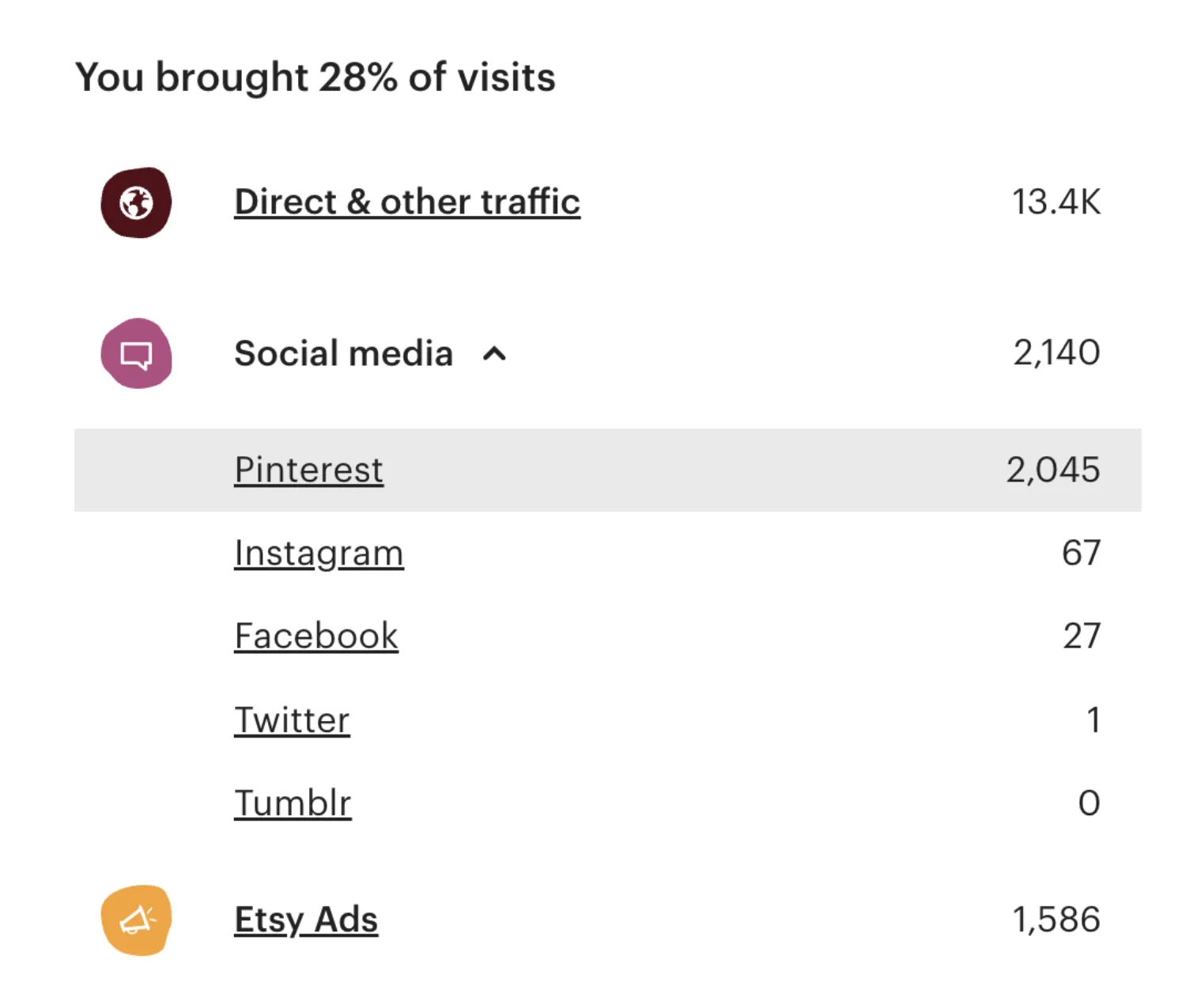
Let's break down the traffic sources and what they tell you:
Etsy app & other Etsy pages: This is often a large chunk. It includes people browsing categories, Etsy's curated pages, the Etsy app homepage, etc. It’s general Etsy visibility.
Etsy search: This is the indicator of whether Etsy SEO is working
- Insight: If this number is high and growing, your listings are likely ranking well for relevant keywords. Pat yourself on the back! If it's low, it’s a sign you need to revisit your titles, tags, and listing descriptions to improve your search visibility.
- Action: When you click into "Etsy search", you'll see a graph of this traffic over time and, crucially, the search terms people used to find your shop and listings. Are these the keywords you expected? Are there any surprises? Use these actual customer search terms to refine your SEO. For example, if a term brings lots of views but few sales, the keyword might be attracting the wrong audience, or the listing itself needs work once they land on it.
Etsy marketing & SEO / Etsy Ads: This can include traffic from Etsy's Offsite Ads program (where Etsy advertises your products on sites like Google, Facebook, etc., and you only pay when you make a sale) or your own paid Etsy Ads campaigns.
Direct & other traffic: This includes people typing your shop URL directly, clicking from bookmarks, or sources Etsy can't specifically categorise. Insight: High direct traffic can indicate good brand recognition, repeat customers who know your shop name, or successful offline marketing. Click into it to see which website is bringing in the most traffic to your shop.
Social media: This shows traffic from platforms like Pinterest, Instagram, Facebook, Twitter, etc.
- Insight: Which social media channels are actually sending you traffic? And which listings are getting traffic from social media?
- Action: Focus your energy! If Pinterest is bringing in 80% of your social media traffic, while your efforts on Facebook yield almost nothing, it's a clear sign to double down on Pinterest. Don’t spread yourself thin.
Etsy Ads: It shows the number of visits you get from running ads on Etsy. Click into it and it will take you to the Etsy Ads page for more details.
If you're using Etsy's "Share & Save" feature, you'll see additional traffic details here. This is a great way to save on fees when you drive your own sales. (I've written an article of Share & Save if you want to learn more).
Individual Listing Performance
Scroll further down your main Stats page, and you'll find "Shoppers viewed your listings X times". In this section, you'll see a list of your individual active listings with these statistics:
- Views
- Favorites
- Orders
- Revenue

This is where you can spot your star performers and listings that need tweaks and optimisation. The real magic here is looking at conversion rates at the listing level (even though Etsy doesn't explicitly show it here, you can calculate the conversion rate by simply dividing number of orders by the number of views):
Scenario 1: High Views, Low Orders
- Insight: Your listing is getting found (good SEO and/or you're bringing in traffic to this listing!), but something is stopping shoppers from buying once they land on the page.
- Actionable Strategies:
- Improve Photos: Are they clear, well-lit, and show the product from multiple angles and in use?
- Refine Description: Is it compelling, clear, and answer all potential customer questions (size, materials, use, etc.)?
- Check Price & Shipping: Are they competitive for similar items? Are shipping costs too high or shipping times too long?
- Review Keywords (again): While you're getting views, are they from the right keywords? For example, if you sell premium handmade mugs, but you're ranking for "cheap coffee cup," you might get views but few sales.
Scenario 2: Low Views, Decent Orders (when they do get viewed)
- Insight: When people do find this listing, they like it and buy it! The product itself is good and the listing is converting, but not enough people are seeing it.
- Actionable Strategies:
- Boost SEO: Working on keyword research and optimisation for this will likely be very productive (and profitable) for you. Revisit your titles and tags. Are you using all 13 tags? Are the keywords relevant and long-tail?
- Promote it: Share this listing on your most effective social media channels.
Scenario 3: High Views, High Orders
- Insight: You've got a winner!
- Actionable Strategies:
- Learn from it: What makes this listing so successful? Can you apply those elements (photo style, description format, keyword strategy) to other listings?
- Consider expanding: Could you offer variations of this popular item? Consider variation on price point, material and more.
Dive Deeper into Individual Listing Stats Page
When you click on the name of any listing from the list above (or go to your Listings page and click "Stats" for a specific item), you get to the individual listing stats page. This is packed with detailed data of just that one listing:
Graphs: Visits, Orders, Revenue trends over time of that listing
Traffic sources for this listing: How are people finding this specific listing? Is it mainly Etsy search, social media, or something else? This can be different from your overall shop traffic.
Search terms for this listing: If Etsy search is a major source, what exact keywords are bringing people to this particular item? This is keyword research gold.
- Insight: You might discover that a specific long-tail keyword you used is incredibly effective for this one product.
- Action: Double down on those effective keywords. If you see relevant, high-intent keywords bringing traffic, it could be a good idea to create more listings targeting that keyword. Or if you see keywords you're getting decent traffic from (but not actually present in your listing title), consider adding them in the title for better targeting.
Favourites over time: Shows engagement of that listing.
What I Wish Was Here (and you probably do too!): It would be amazing if Etsy displayed the conversion rate directly on this individual listing stats page!. Since they don't, you'll have to do a quick calculation: Orders / Visits for that listing to get its conversion rate.
Putting It All Together
- Schedule Regular Check-ins: Once a week or once a month, dedicate some time to review your stats.
- Identify Trends: Look for patterns over time (at least 30 days), not just daily fluctuations.
- Focus on Actionable Metrics: Don't get bogged down in vanity metrics. Focus on what directly impacts SEO (search terms, Etsy search traffic) and sales (conversion rates, traffic to high-converting listings).
- Test and Iterate: Made changes to your SEO or a listing? Check back in a few weeks to see if it impacted your stats. SEO takes time, so be patient.
- Drill Down: Start broad, then get specific. Look at overall shop traffic, then traffic sources, then individual listing performance, then the search terms for those listings.







