Let's be honest, how many times have you answered the same questions this week? "Do you offer gift wrapping?", "What are the care instructions?", "Can you make this in blue?".
While connecting with customers is part of the fun, answering the same questions again and again feels like a waste of your precious time. That's where Etsy's FAQs (Frequently Asked Questions) feature comes in.
Think of it as your silent salesperson, working 24/7. It's a simple, often-overlooked tool that does two crucial things: it saves you a ton of time and helps turn shoppers into customers.
In this quick guide, I'll show you how to set it up as well as giving you some inspirations. Let's get started.
How to Add FAQs to Your Etsy Shop
Adding FAQs is simple, here's how:
- Go to your Shop Manager dashboard.
- Under "Sales Channels," click the pencil icon next to your shop name to start editing (See screenshot below)
- Scroll all the way down to the "Shop policies" section.
- Right above "Seller details," you'll see a button: "+ Add an FAQ" Click it.
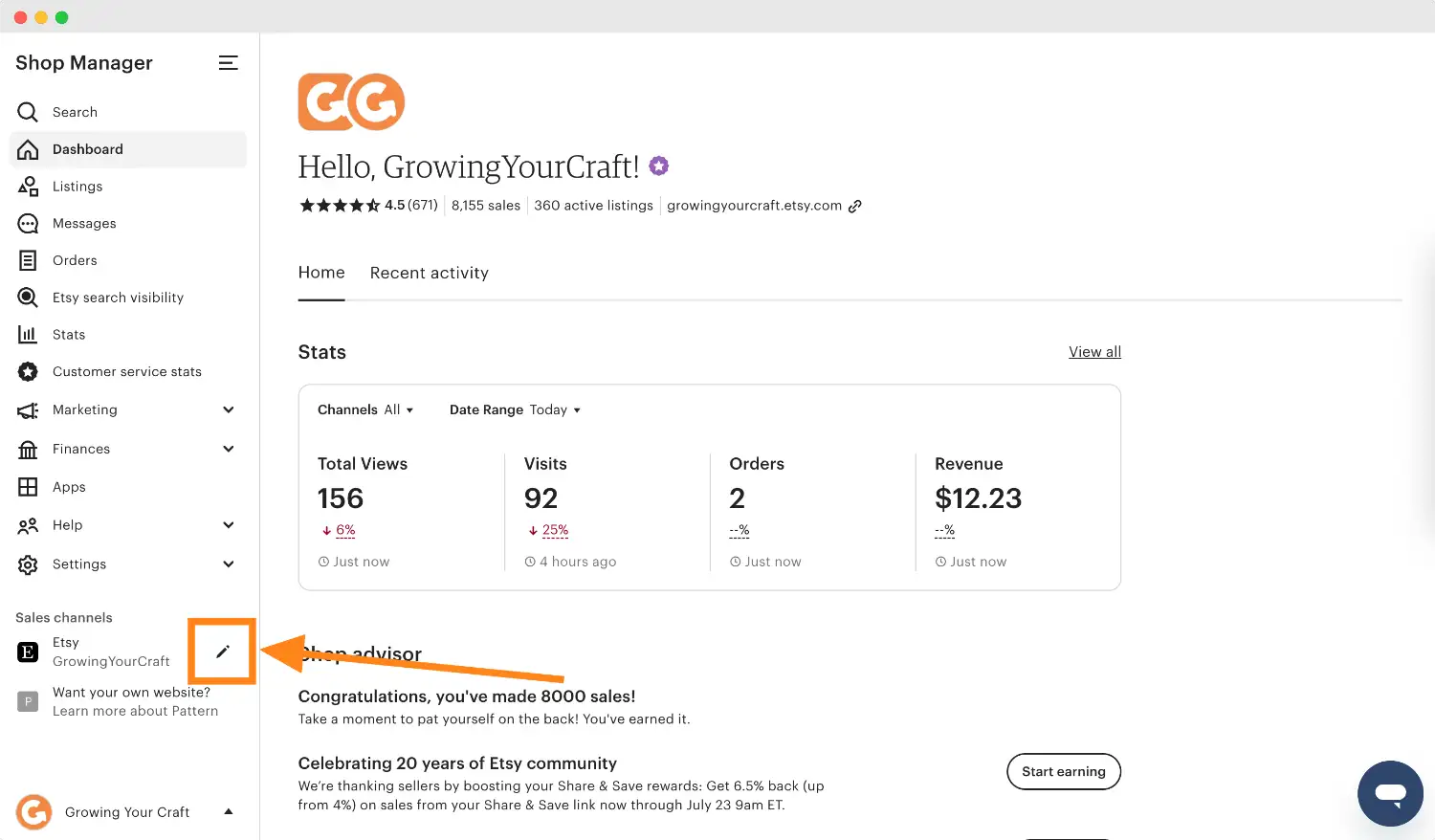
Once you clicked that, you'll see a dropdown menu with question category, or you can choose "Custom" to write your own question. Once you've chosen your question and written a professional answer below, click "Save". You can add as many FAQs as you need.
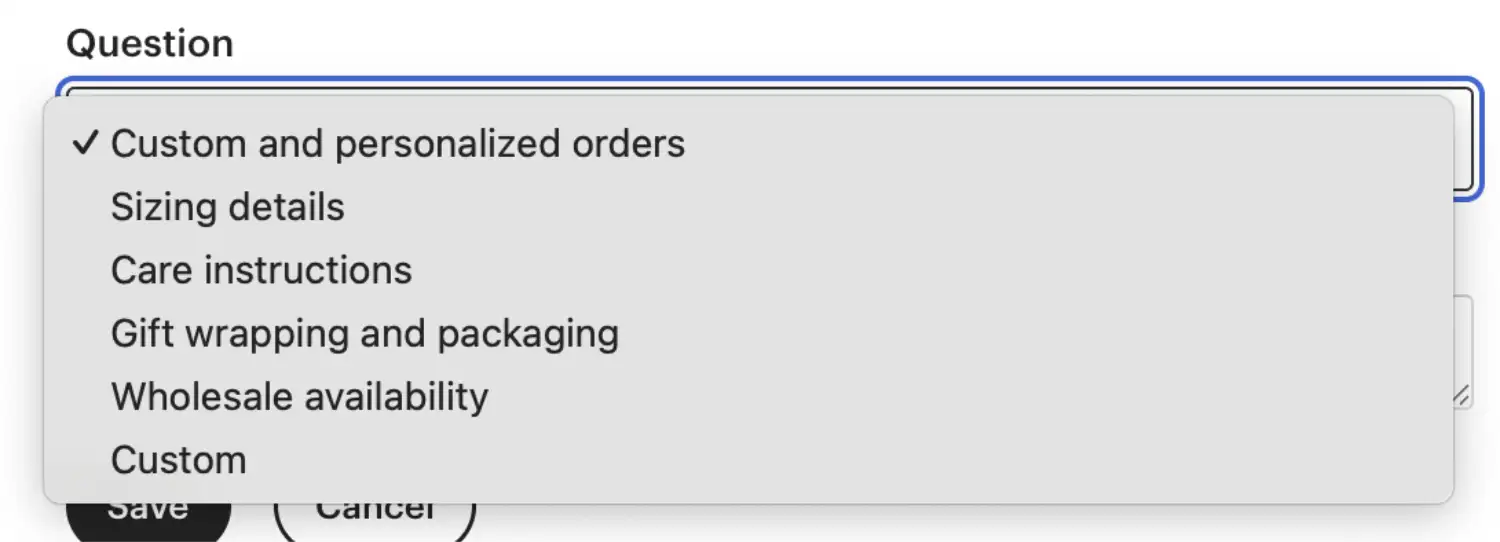
Where Can Shoppers See Your FAQs
Etsy puts your FAQs in the two places shoppers look right before they decide to buy.
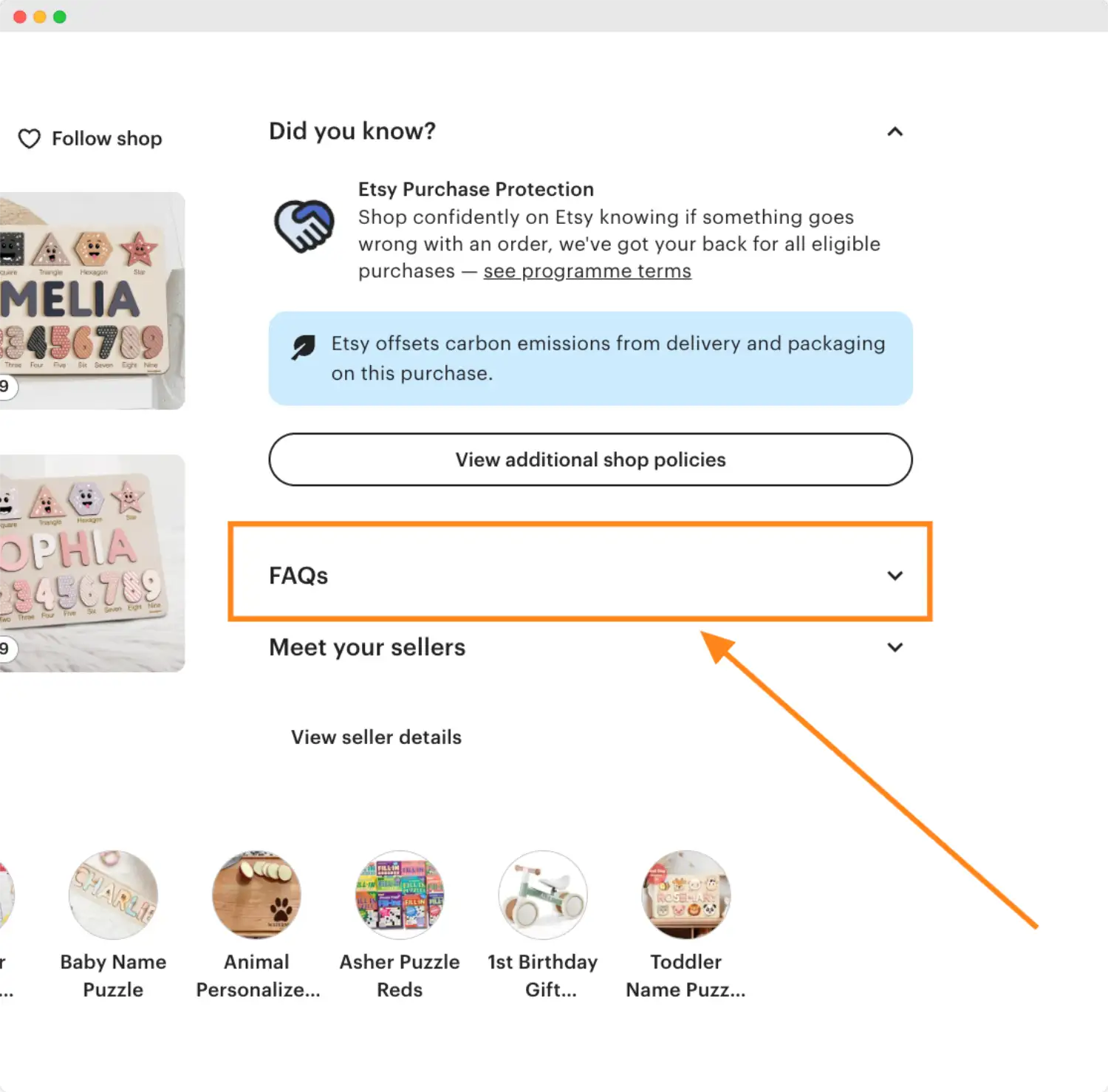
On Your Listing Pages - This is where FAQs really matters. On every product listing page, your FAQs will appear on the right-hand side, just underneath the product description and the "Delivery and return policies" section. This is perfect for answering those last-minute questions that could make or break a sale.
On Your Main Shop Page - Your full list of FAQs can also be found when shoppers scroll down to your shop policies (under the "More information" section).
Benefits of a Well-Written FAQs Section
Okay, so it's easy to set up, but is it really worth your time? Absolutely. A good FAQ section can help you do these few things.
You'll save time - This is the most obvious benefit. Every question you answer in your FAQ is a potential message you won't have to reply to later.
You'll improve conversion rates - A clear, helpful FAQ is a massive confidence-booster for shoppers. It helps remove barrier to purchase. A comprehensive FAQ also makes your shop look more professional and credible, which builds the trust needed to encourage sales.
Common Ideas to Add to Your FAQs
To get you started and not staring at a blank page, here are some common topics to consider for your FAQs:
- Custom and personalised orders: Explain your process, what's possible, and how long it takes.
- Sizing details: Be specific! Provide clear measurements and instructions on how to measure. This prevents returns and disappointment.
- Care instructions: Tell customers how to care for their new item so it lasts. This shows you care about the product even after it's sold, as well as increase the perceived value of your product.
- Gift wrapping and packaging: Detail your options. Do you charge extra? Can they add a note?
- Wholesale availability: Outline some simple terms for retailers who want to stock your products, and invite them to message you to discuss further.
- Shipping vs. Processing Time: Clearly explain that "processing time" is the time you need to make/pack the order, and "shipping time" is how long it takes to arrive after that. This one is a huge source of confusion for buyers
By investing a little time into building out a comprehensive FAQ section, you create a better experience for your customers and a more efficient workflow for yourself - a true win-win for your Etsy business.







