We are living in a fast-changing world.
Everyday there seems to be a number of new tools that claim to transform your business.
But how do you know which ones are fads, and which ones are actually useful for your Etsy shop?
That brings us to Midjourney, which is an AI image generator, and I'll show you why it can be a powerful tool for your shop.
In this comprehensive guide, you'll learn what Midjourney is, guide you step-by-step on how to use it, and inspire you with the variety of print-on-demand products you can create with it.
Introducing Midjourney - A Powerful AI Image Generator
Midjourney is an AI image generator. It generates images from natural language descriptions, called "prompts".
There are a few reasons why I chose Midjourney. Mainly it’s because the quality and the variety of the images it can generate. With enough practice, you can learn how to tell Midjourney to create really specific images to fit what you need. Here are a few I've created:
A Few Images I Created With Midjourney



And you can also create assets that you can sell for your Etsy shop:


Midjourney Alternatives
While Midjourney is my tool of choice, it's always good to know about alternatives. Here are a few:
Limitations Of Midjourney
Like any tool, Midjourney is not without its limitations. Here are a few to keep in mind:
- Text handling: Midjourney isn't great with text, so don’t rely on it to create text heavy designs.
- Learning curve: While I'll try my best to minimise this as much as possible, there is a learning curve if you want to create something unique and sellable (but I’ll tell you exactly how to get there!)
- User interface: Currently, the user interface isn't perfect because it’s done through Discord, which is a chat forum-style app. Because of that, there are some features that may not be obvious when you first start.
Can You Sell Midjourney Images - Copyright & Legal Issues
This is a constantly evolving topic and while I'm no expert, I'll share the best information from my research. Midjourney's Terms of Service state clearly that by using it, you grant Midjourney a license to reproduce and distribute the prompts you input and the images you create with the service: “Rights You give to Midjourney - By using the Services, You grant to Midjourney, its successors, and assigns a perpetual, worldwide, non-exclusive, sublicensable no-charge, royalty-free, irrevocable copyright license to reproduce, prepare Derivative Works of, publicly display, publicly perform, sublicense, and distribute text, and image prompts You input into the Services, or Assets produced by the service at Your direction. This license survives termination of this Agreement by any party, for any reason.”
The right to use the images you generate depends on your membership status. If you are on a paid plan, you are able to use/sell the images you create commercially.
Can You Sell AI Art On Etsy
Selling AI art on Etsy is allowed, provided the items are made or designed by you. According to Etsy, “All handmade items are made or designed by you. If you work with a production partner, you must disclose that production partner in your relevant listings.”
For me, it's a great idea to put your own spin on the generated images before selling them, like combining images, adding your own text, or editing the generated images. Doing those not only make your products more unique, but it also makes your products more in line with Etsy's guidelines.
In the interest of transparency, I’d recommend to disclose in your shop that you're using AI to generate your art. You can adjust from this disclosure template for your Etsy shop:
In the spirit of transparency, I would like to disclose that the art in my shop is generated using artificial intelligence (AI), specifically the Midjourney AI image generator. Midjourney is an innovative tool that generates unique and creative images from natural language prompts, which I provide.
I personally guide and curate the generation of each piece of art, meticulously selecting and refining the prompts to produce designs that align with my artistic vision. The final artwork is a blend of AI generation and my creative input, resulting in unique pieces that are truly one-of-a-kind.
By purchasing from my shop, you support the blending of traditional artistry with the latest advancements in AI technology. Thank you for your support and for embracing the future of art.
Setting Up Midjourney
First things first, you'll need to join Midjourney's official Discord server. You can do this by clicking here.
Midjourney operates through Discord, a chat forum-style platform where users can interact with the Midjourney bot to generate their artwork.
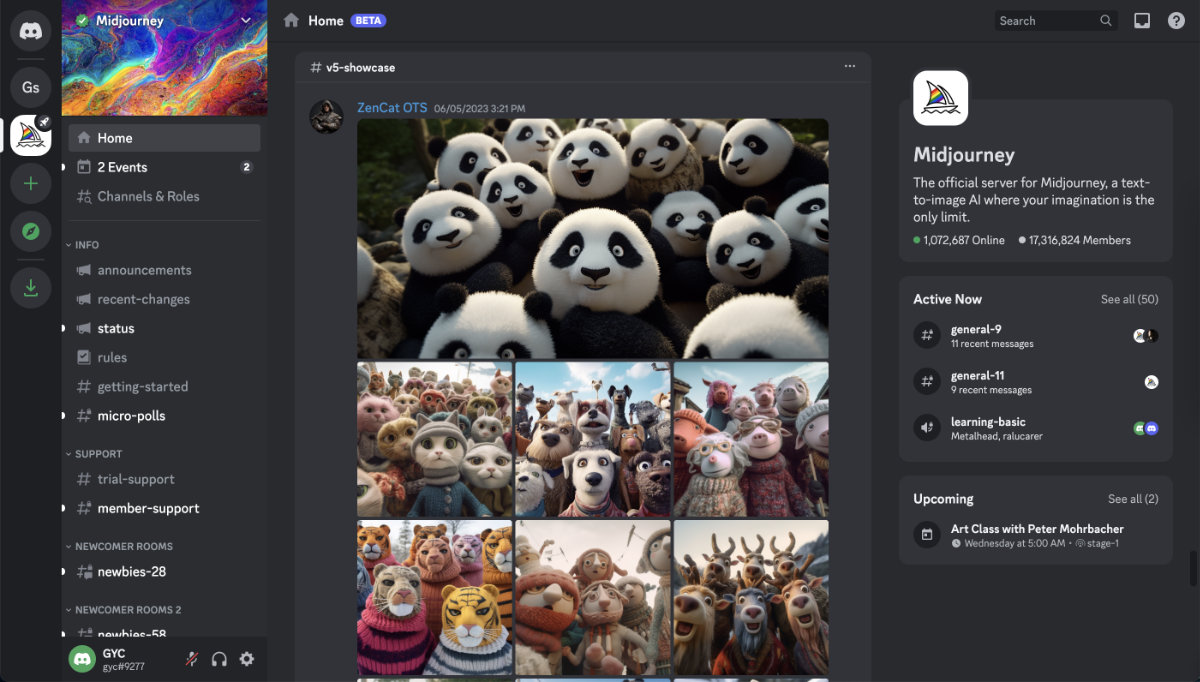
Choosing The Right Subscription
If you want to sell your artwork or use it in your shop, you’d need a paid subscription for Midjourney.
They offer a free tier, but keep in mind that images generated with a free account cannot be sold due to usage rights. Only paid plans come with a commercial license, which grants you the right to sell the images you generate.
So, if you're just looking to experiment and get a feel for how to use Midjourney, feel free to start with the free tier. You can do this by signing up and heading over to any #General or #Newbie channels on the left.
However, if you're ready to dive in and start creating images for commercial use, you'll need to subscribe to one of the paid plans. To choose your Midjourney subscription:
- In the prompt box under any channels, type /subscribe
- Midjourney will generate a personal link for you
- Follow the instructions and choose your subscription plan
At the time of writing, paid plans start at $10/month. And the lowest paid plan is enough for most Etsy sellers.

Basic Controls Of Midjourney
Now that you have set up your account and chosen a subscription, it's time to start generating!
You can start generating images by typing a "prompt" in any #General or #Newbie channels. A prompt is a short description that Midjourney interprets to produce an image.
For Midjourney, you use the /imagine command to generate an image. (Pro tip: You can simply type /i and press enter to autofill the /imagine command.)

As a beginner, you might find it challenging to write high-quality prompts. Don't worry – we'll be going over this in detail in my course. For now, let's start with something simple like /imagine a cute capybara:
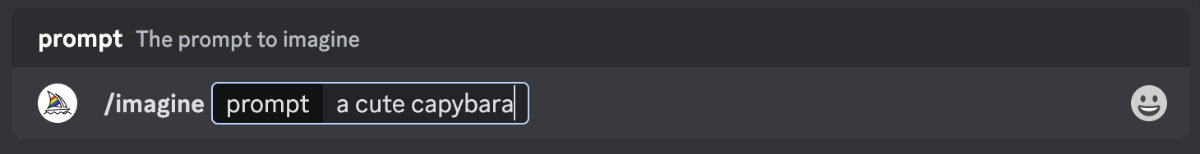

Upscale & Variations
Every time you submit a prompt, Midjourney will present you with four variations of the image based on your prompt. After generating, you will see some buttons below the generated images:
- Upscale an image: This will increase the resolution of a particular image to 1024 x 1024 pixels. Simply click the corresponding U button to do this. (Top left is image 1, top right is image 2, bottom left is image 3 and bottom right is image 4)
- Generate variations on an image: This will generate slight variations of a particular image. To do this, click the corresponding V button.
- Regenerate: This will ask Midjourney to generate a new set of images using the same prompt. You’ll still have access to your original set of images
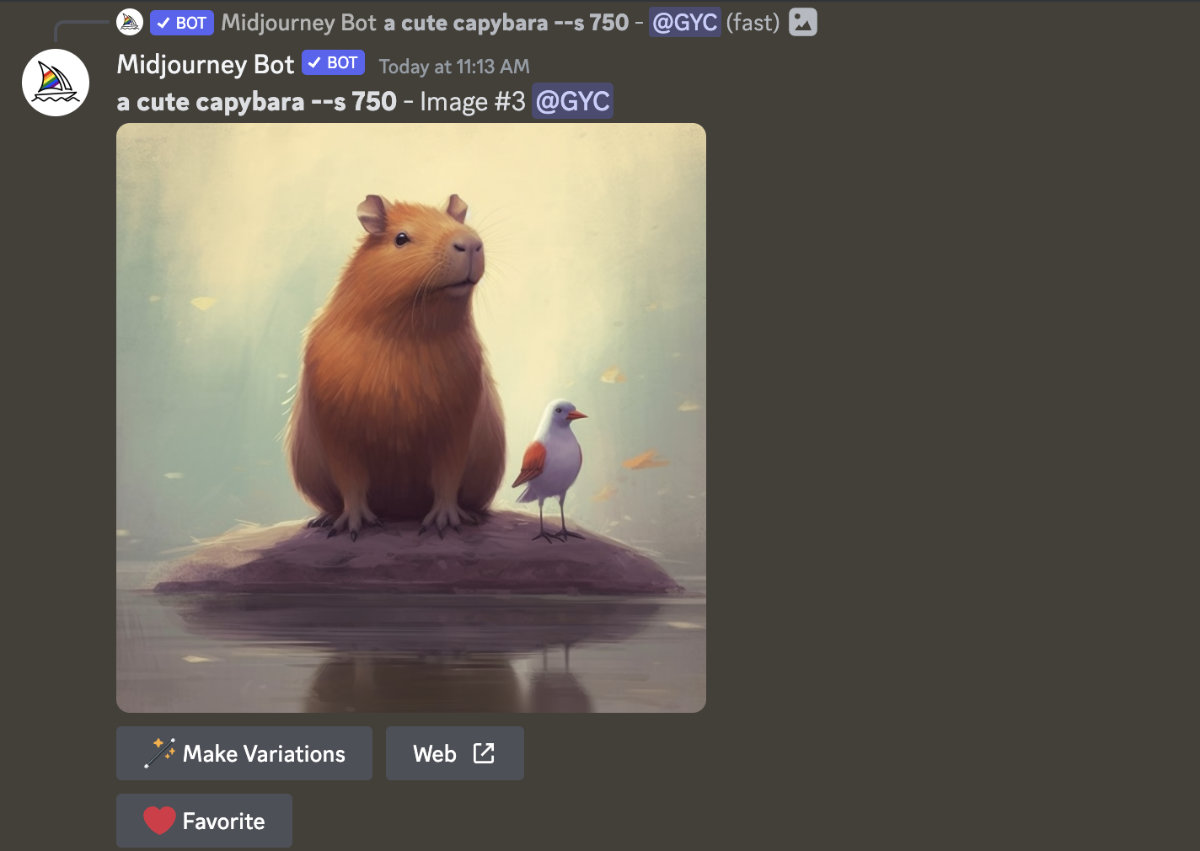
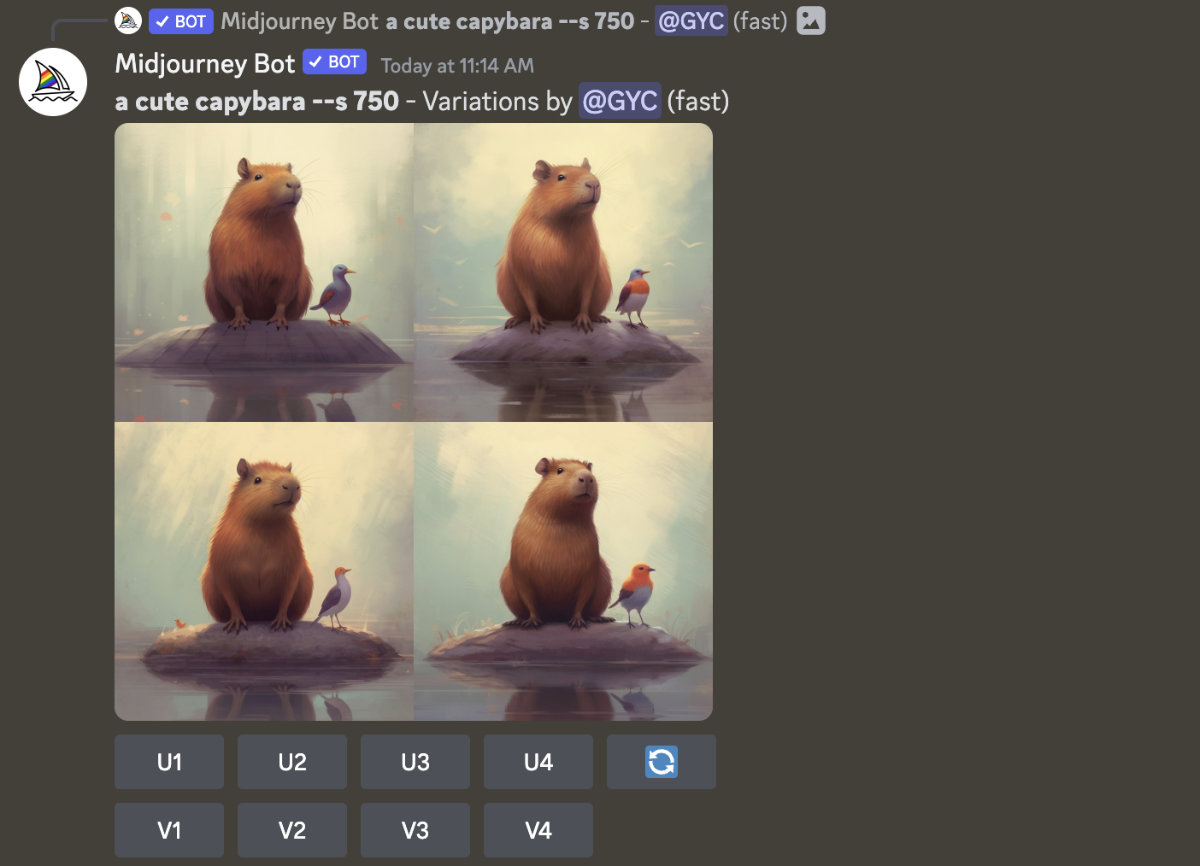
What Is Print-On-Demand (POD) & Which One Should You Choose
Print-On-Demand (POD) is a scalable business model that allows you to sell products without needing to manage an inventory, package products, or handle shipping. The POD company provides you with a selection of white-label products like t-shirt and mugs. You then can customise the products with your own designs. You don’t have to pay until after you’ve sold the products.
Printful and Printify are the two main POD services that integrates with Etsy. There’s also Gooten, Printed Mint, Teelaunch, Gelato and more.
Here are some differences between the two main POD suppliers:
Advantages For Using Printful
- Quality Control: Printful handles all their printing in-house, which leads to more consistent quality across all their products.
- Customer Service: Their customer service is relatively high quality and efficient.
- Branding options: As Printful handles their own printing, they are able to offer more product and packaging branding options.
Advantages For Using Printify
- Lower Cost: Printify generally has lower prices for their products compared to Printful, which can increase your profit margins.
- More Print Providers: Printify has a larger number of print providers, which can give you more options in terms of product variety and shipping locations.
I personally prefer Printful because of the more consistent quality across products, but if cost is your priority, then maybe Printify is a better choice for you.
Creating Print-On-Demand Product Ideas With Midjourney
In this section, I'll show you a few product ideas I've created with the help of Midjourney. I'll run you through what prompts you'll need to get the best results, and I've included the exact prompt in the image caption.. All mockup photos are generated in Artboard Studio.
Logo Designs
Some words you can use for generating logo designs include: minimalist line logo, emblem logo, simple logo, flat icon. And don't forget to add white background to the prompt so that you can easily removing the background afterwards.
After getting the main graphic with a transparent background, you can import that to design tools like Canva to add text and extra details.

Stickers
When creating sticker designs, use words like die-cut, sticker design, white background in your prompt. I've tested a few version, and found that Midjourney version 4 sometimes generates better results than version 5 of Midjourney.
Then use tools like https://www.remove.bg/ to remove the background.
Other than making stickers, you can also use the graphics you created for digital products and printables.

Notebooks
To create repeating patterns, use the --tile parameter at the end of your prompt. Keep in mind that it only works for Midjourney version 5 or higher.
A repeating pattern like this works great on print on demand notebooks. Test out different styles and background when generating the pattern. Then use https://www.pycheung.com/checker/ to check and download a larger version of the pattern for free. Not only can it be used for notebooks, it also works great for digital paper, apparels, mugs and other products.

Birthday Cards
Funny birthday cards are popular on Etsy. Here I created a birthday card design that can be used as an editable template, or you can help them edit and use a POD service to send them a physical card.
Generate images with a clear subject with a white background. Then remove the background. Finally use websites like Canva to add extra text and graphics.

Wall Art
You can also create wall art using Midjourney. Describe what you want to create in detail like your subject, style, colour, medium, and more.
You can also specify the aspect ratio of the generated image by adding this parameter to the end of your prompt --ar (the aspect ratio)

Mugs
One of the most popular POD products on Etsy. To find success by selling mugs, you'd need to niche down, which means identifying a specific target audience or theme for your mugs. By narrowing your focus, you can differentiate yourself from the competition and better serve your target customers.

What's Next
Even though there are a lot of information in this article, it's only a small part of my full course: Midjourney Magic - The AI-Driven Guide To Etsy POD Mastery.
In the course, you'll learn exactly how to:
- Master all the basic and advanced controls of Midjourney without feeling overwhelmed
- Discover a practical approach of creating high quality, sellable designs using Midjourney
- Navigate the complexity of setting up & growing a POD Etsy shop - step-by-step from selecting the right products to creating high-quality mockups
- Gain access to library of 97 reference styles and artists, giving you countless possibilities to generate sellable designs








