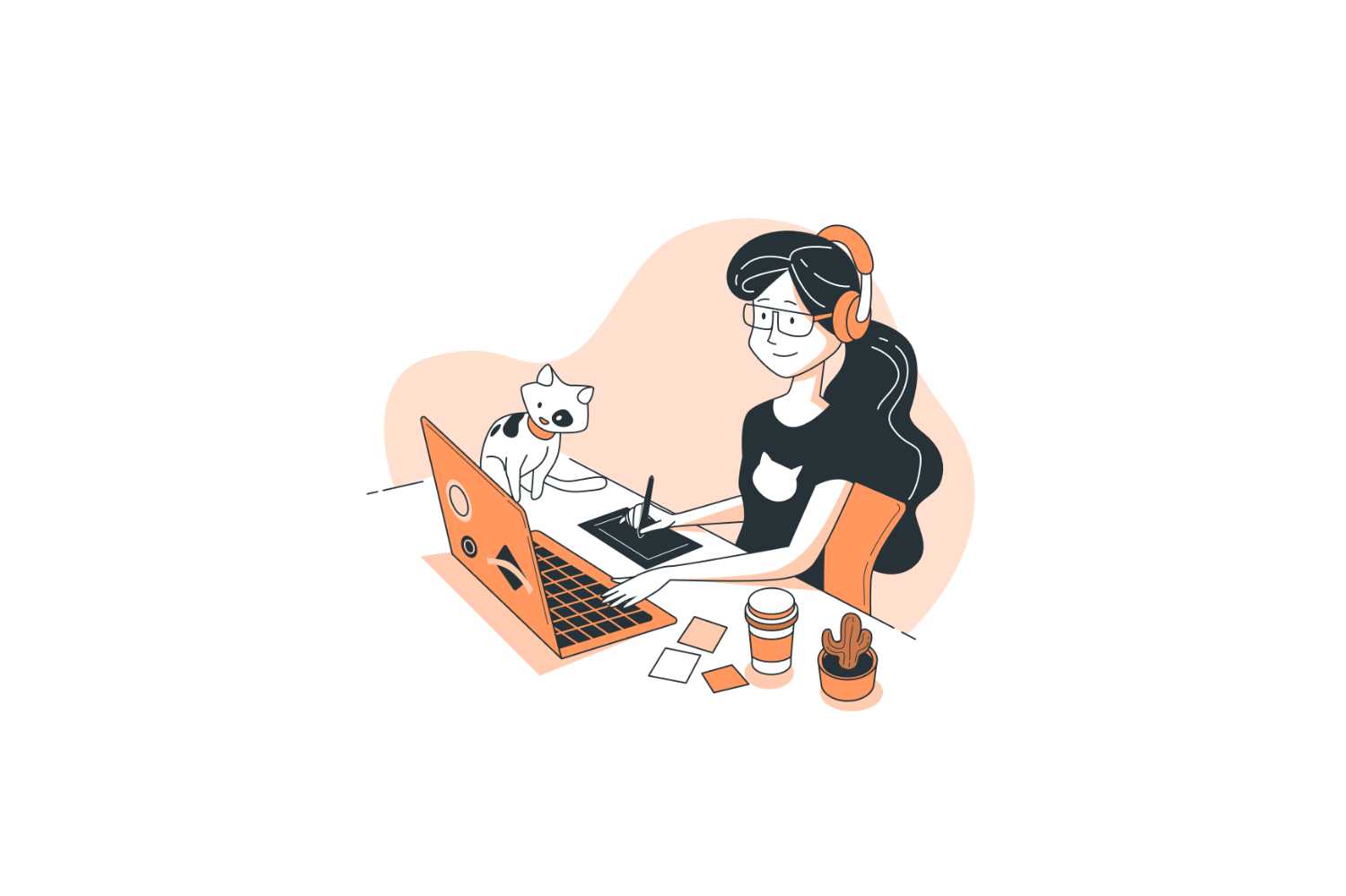Let's talk about competing on Etsy for digital product niches. It's easy to look at other shops and think you need to have the lowest price to make a sale. But that's a losing strategy. And it's also not sustainable in the long-run.
Instead of cutting prices, the best Etsy sellers add value. They make their product the clear and obvious choice. I call this "Value Stacking". It's the process of layering on small, helpful additions that make your product feel more professional and complete. And in this article, I'll run through 4 of my favourite ways to do that, plus some tips of how to communicate that extra value to shoppers.
Let's get started.
Value Stack #1: A Technical How-To Video
One of the biggest reasons a customer hesitates is fear they won't know how to use the product. This is especially true for products like digital planners or templates, which are not obvious how to use them for a beginner.
This first stack is about removing the technical hurdles. Think of all the basic questions that can lead to frustration: "How do I unzip this file?", "Why can't I edit this Canva link?"
A simple video tutorial could be a great way to solve this. It helps establish your expertise, as well as let shoppers know that they are supported by buying from your shop.
My recommendation is to keep it short and simple. You don't need fancy equipment.
- First, record your screen. Use a free tool like Loom or the built-in recorder on your computer (QuickTime on Mac, or Windows Key + G on Windows). Just record the basic steps: opening the file, importing it, or editing a template.
- Next, add a simple voice-over. In my experience, even a simple voice-over using your phone can make a huge difference. Just explain what you're doing on screen. It makes the instructions much clearer and adds a human touch.
- Finally, share the video. Upload it as "Unlisted" to YouTube and put the link in the PDF download instructions that you attach as a listing attachment on Etsy.
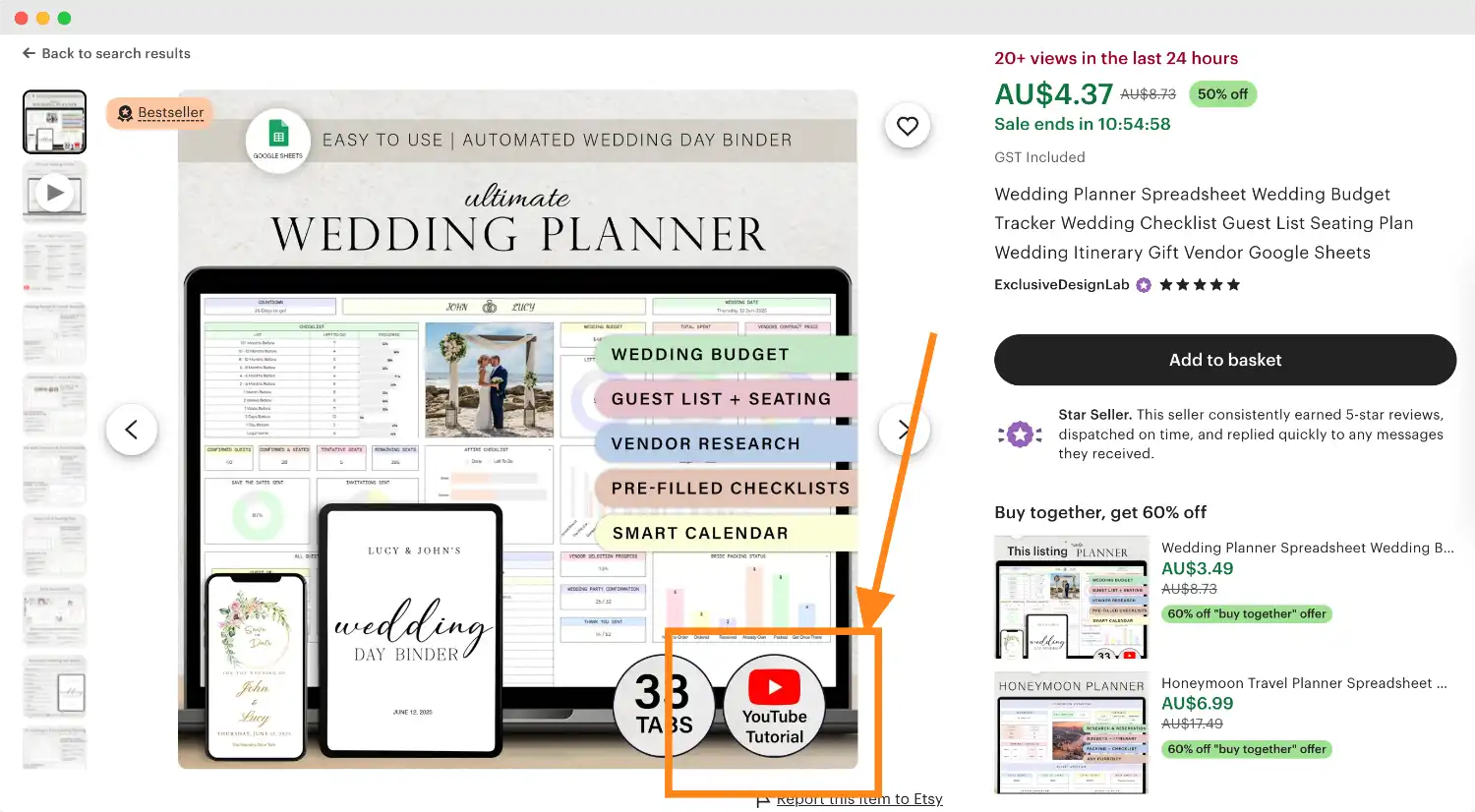
Value Stack #2: The Quick-Start Guide
If the first video is about the technical setup, this second stack is about the getting results for customers.
The customer didn't just buy a template. They bought the promise of a result - a new job (resume template), an organised life (life planner), a beautiful brand (branding guide). A quick-start guide gives them the actionable knowledge to actually achieve that result.
This is not about the technical results, but using your expertise in the niche to help your customers get tangible results. Here are some examples:
- For a Social Media Content Calendar, the guide isn't about how to use Canva. It's a strategy guide on "5 Tips for Writing Engaging Captions"
- For a Weekly Goal Planner, it's not about how to print the PDF. It's a mini-guide on "Setting Goals You'll Actually Achieve"
- For a Resume Template, it could be a practical checklist on "5 Common Resume Mistakes to Avoid"
This gives your customer valuable practice and knowledge, training their eyes and their mind to get the most out of your product. To create this, just open Canva, use your brand fonts and colours, and write out 3-5 of your best tips. Save it as a PDF and include it in the download.
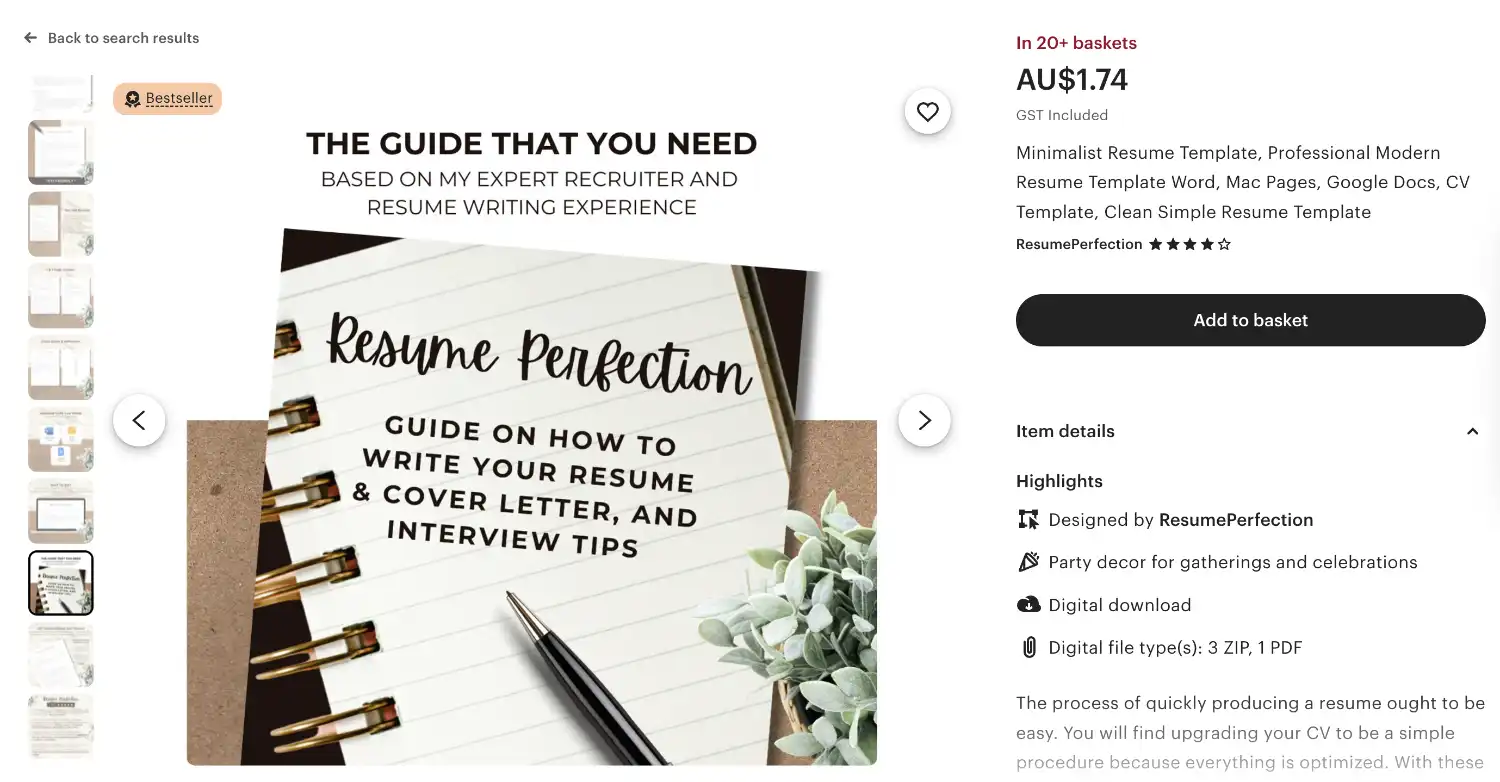
Value Stack #3: A Complementary Bonus Asset
Everyone loves getting a little something extra. Including a small, free bonus is a powerful way to make your product stand out and get great reviews. The key is to make the bonus complementary.
A good bonus does one of two things: it either helps the customer use the main product better, or it helps them with their very next step after using your product.
For example, if you sell a Procreate brush set, a bonus color palette that works well with the brushes is a great addition. If you sell a resume template, a simple job application tracker in Google Sheets is the perfect bonus because it helps them with their next logical step.
When I started Growing Your Craft on Etsy, I made sure my template bundles included small icon packs as a bonus. Customers use it to copy and paste icons and graphics to further customise their label templates. Just remember to advertise this bonus clearly in your listing photos (which we will talk more about in the last section).
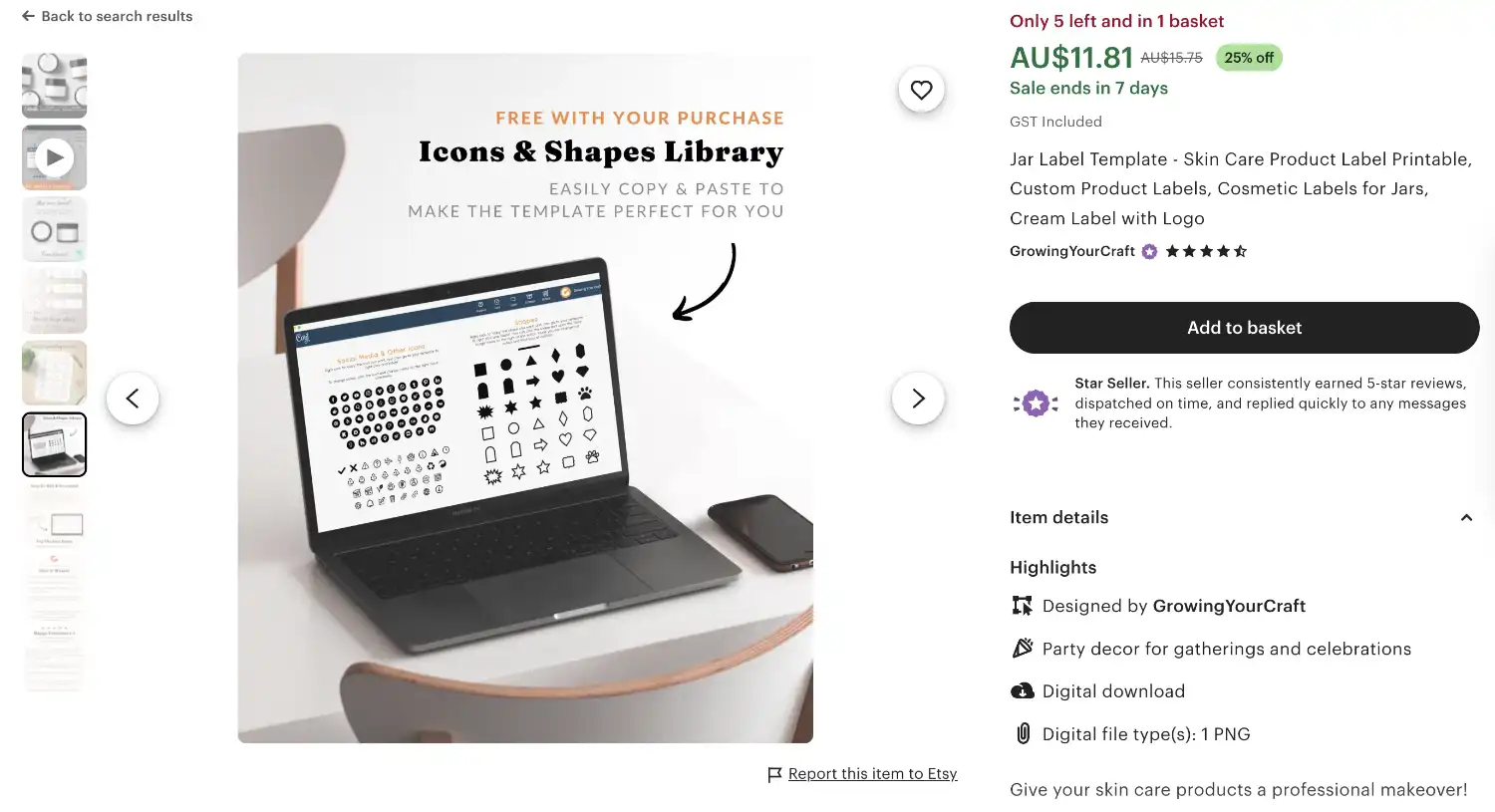
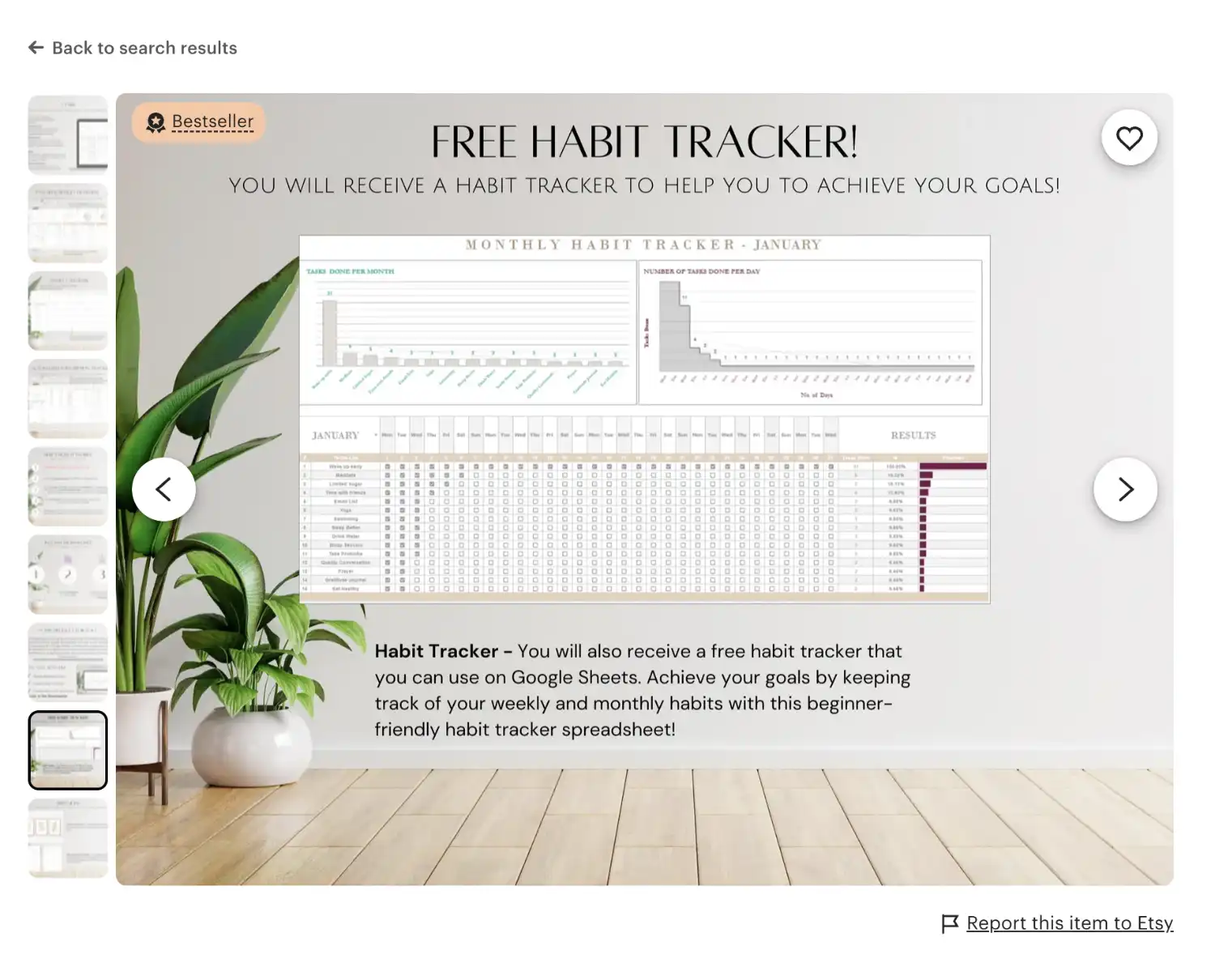
Value Stack #4: A Support Add-On
I know a lot of sellers worry about support, especially for digital products. It just isn't scalable to offer hands-on support for a $5 template. So instead of offering free support to everyone, offer paid support to the customers who really need it. This is another way to create a new revenue stream while serving your customers better.
This strategy respects both your time and your customers'. You cater to two types of buyers: the DIY customer who is happy with the base product, and the "done-for-me" customer who would gladly pay extra to save time and effort.
Here's how you can set this up as a new product in your shop:
- Step 1: Create a new listing. Title it something clear, like "Template Customisation Add-On" or "Priority Support Service"
- Step 2: Set your price and define the service. Price it based on your time. For $10-15, you could offer to change all the colours and fonts on a template to match a customer's brand, or swap out specific photos for them. Be very specific about what is included. For customers that needs more than that, offer them a custom add-on that's higher priced.
- Step 3: Link to it from your main products. In the descriptions of your templates and the listing attachment PDF, add a small note: "Want me to customise this for you? Purchase this template along with my 'Customisation Add-On' listing here: [Link to your listing]"
This is a strategy that benefits everyone. You protect your time, create a new income source, and offer a premium service for customers who needs it.
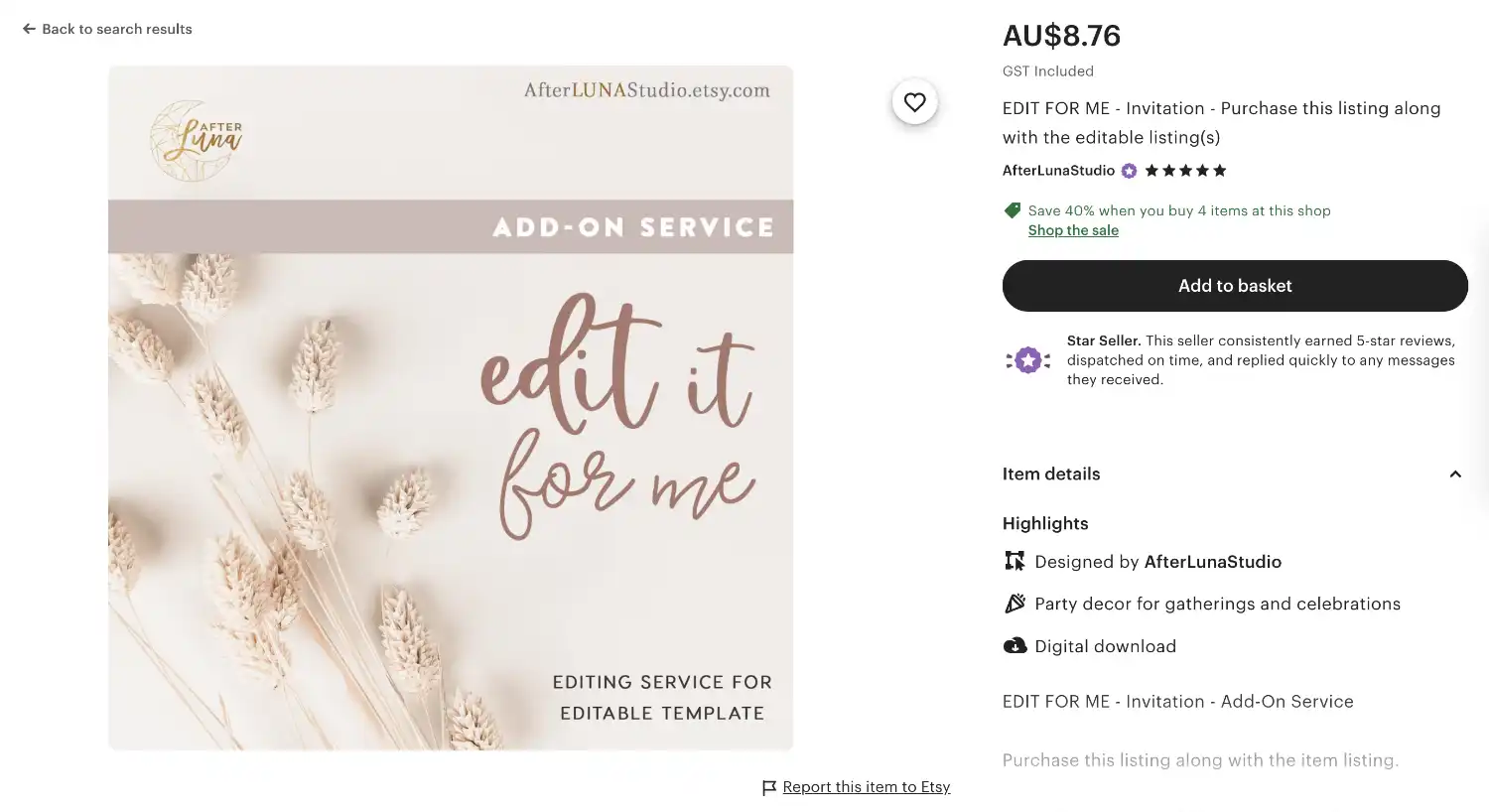
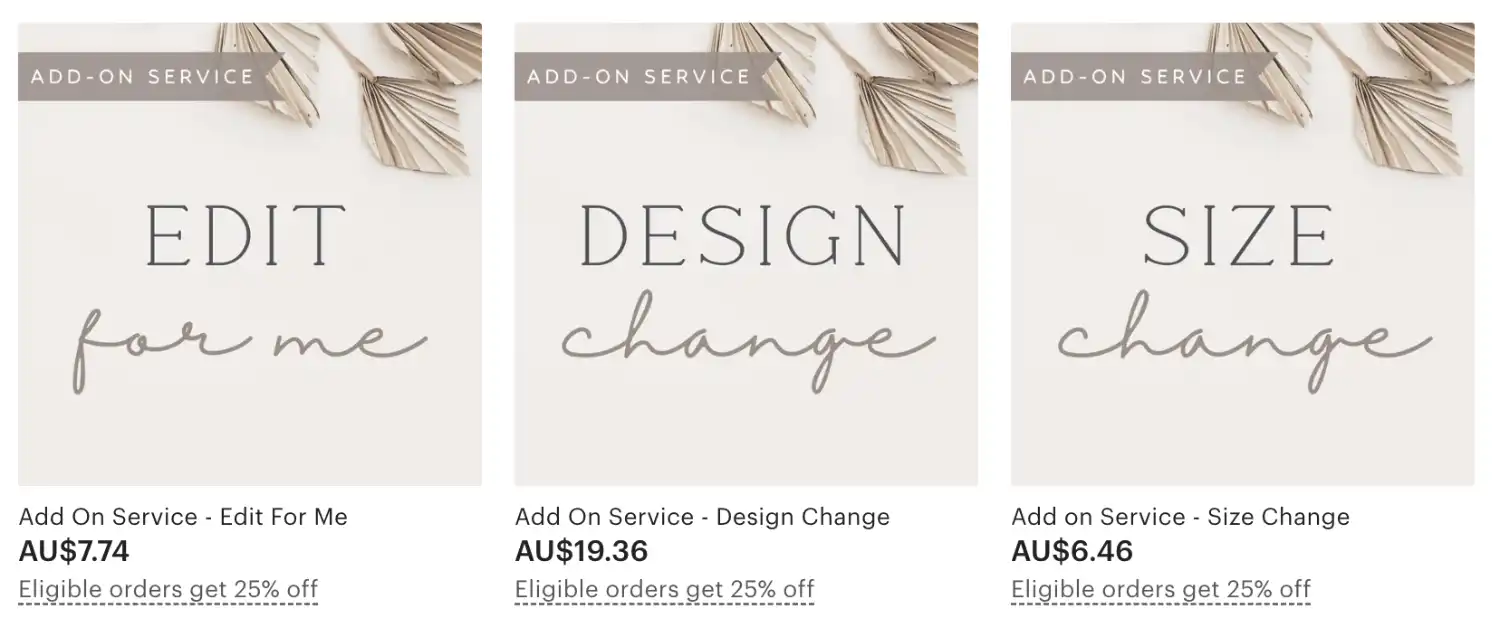
How to Show the Value Stack in Your Etsy Listings
Adding value is only half the battle. You also need to communicate it clearly to shoppers. Here are a few places to do it in your Etsy listings:
- Create a mockup image - This is a must. Show a mockup of your bonus, whether it's the tutorial video or the complementary product. Also put a small amount of text to explain what it is and how it benefits customers. Tools like Canva or Artboard Studio can help you create a mockup photo.
- Use the listing video slot - Put a short clip of your tutorial video there if you have it.
- Use simple "call-outs" - On your main photo, you can add a small banner or icon in the corner that says "+ Video Tutorial Included" or "Bonus Icon Pack!"
- List everything in your description - Use a bulleted or check-marked list to clearly state everything the customer will receive.