Alura is an Etsy tool that helps you with keyword research, product research and listing optimisation.
But is it any good? And how should I use it?
In this review, I’ll show you a peek inside the Alura app and how you can use it to its best potential to improve your Etsy sales.

How Much Is Alura & Is It Free To Use?
Alura has a free plan which basic access to all the tools, which is a great way to test it out before upgrading.
Click here to start using Alura for FREE
And if you are doing research regularly or want to incorporate email marketing to your Etsy business, you can upgrade to Growth plan or Professional plan:
- Growth plan: $19.99/month paid monthly or $9.99/month paid yearly ($120 per year)
- Professional plan: $49.99/month paid monthly or $29.99/month paid yearly ($359 per year)
Here is a coupon code for 30% discount if you decide to upgrade to a paid plan. Use code GROWING30 to get a 30% discount for your first month.
How Does Alura Know Number Of Sales On Etsy
Alura uses a combination of different data like views, favourites and more to estimate a listing’s monthly sales and total sales.
Alura claims a 80% accuracy of the estimated sales, which I find mostly true based on my experience. It means for a product that sells 10 a month, Alura is likely to estimate the sale to be around 8-12.
While the accuracy rate isn't 100%, Alura provides a lot of analysis and insights that are hard to find elsewhere. You can make much more informed decision based on this tool, and that means you are less likely to waste your effort in areas that don’t matter as much.
Keep in mind that when ‘sales’ and ‘revenue’ are mentioned in this guide, they are the estimated number by Alura.
Is Alura Good? + Alura Coupon Code
Despite the higher price, Alura is one of the best Etsy market research tools on the market. The set of features is comprehensive and useful for most Etsy sellers, no matter they are just starting a shop doing market research, or trying to grow by building a customer email list.
Click here to start using Alura for free
And use code GROWING30 to get 30% off your first month.
And let's jump into how I use Alura to find winning product ideas:
Best Way To Use Alura Chrome Extension
In my opinion, the Chrome Extension is the best part of the Alura toolset. It works directly on Etsy and can show you useful information that is otherwise hidden.
Use On Etsy Search Page
One important trick is to use the Alura Chrome extension in an incognito browser. So that personal recommendations won’t affect the search results and skew your research.
On Etsy, search a keyword and open the extension. It will load the listings and their information. Scroll down to load more listings for more accurate results.
There are a few insights here that are very useful:

At the top, you'll see the estimated number of sales and revenue of the listings analysed. Alura also shows a trend graph so that you can see whether this niche/keyword is growing or not.
Underneath, you can see more information for different listings ranking for this keyword.
Sort listings by monthly sales to see the top selling products of the last 30 days.
Sort listings by revenue to see the potentially more profitable products with higher prices.
Sort listings by LQS (Listing Quality Score) to reveal opportunities to target listings that may not be as optimised.
When you click on a listing, you will see the listing details including the listing tags on the left-hand side panel. It reveals a lot more information including listing tags (which you won't be able to see unless you have a tool like Alura), product details, sales chart, but most impressively, the review section.
In the review section, you are able to use Alura's AI insights to analyse the positive and negative reviews. Alura can give you insights on what customers are looking for (from positive reviews) and potential market gaps where you can step in and create a better product (from negative reviews):

Use On Etsy Shops
Alura extension can also be used in a particular Etsy shop. This could be your competitor’s shop, or it could be a trending shop that inspires you.
Once you are in the shop, open the Chrome extension and it will load the product information. You may need to scroll down to load more products.
After the products are loaded, you can press ‘monthly sales’ to show the bestselling products in this shop. They are the products that are high in demand. Going through the list may give you some new product ideas.
Or you can sort the products by price to see whether the shop offers higher priced items, which could mean items with higher potential profit margin.
Keyword Research

Keyword Finder helps you discover new keywords and gauge its demand/competition.
After you enter a keyword, it will show you some useful insights:
- Search Volume - Estimated monthly searches of this keyword
- Competition - Number of listings ranking for this keyword. A higher number means more competition.
- Conversion Rate - Estimated average conversion rate for listings ranking for this keyword
- Score - Useful feature. It shows the potential of this keyword. A higher search volume and conversion rate, with lower competition, would give a higher score.
When you scroll down, you can see other useful information.

The Similar Keywords section gives you a wide range of related keywords. You can sort them by volume, estimated sales, etc. But I'd recommend sorting it with Score as a great starting point for identifying high potential keyword ideas.
Underneath you'll find the top listings for this keyword. It also shows information like sales, revenue, trends and more. And you can click into individual listings for more information.

Product Research

In the Product Research page, you are able to analyse over 12 million Etsy products (at the time of writing) to help you find winning product ideas.
Some of the filters that I find particularly useful:
Filter a minimum sales or monthly sales - This can help you find product ideas that have great potential, but keep in mind that they are likely to be more competitive as well.
Filter price - This way you can find competitors that compete directly in your price range.
Filter item type - Turn these on depending on the products you sell. For example, when I’m doing research for my digital template Etsy shop, I would change to only show digital items.
If you want to see the details of a product, just click it to open the sidebar on the left.
For example, here I searched for 'necklace' ideas that have over 100 monthly sales with a price over $50:

Shop Analyzer

The Shop Analyzer gives more in-depth information than using the Chrome Extension on an Etsy shop.
When you first land on this tool before search for a particular shop, you can explore a huge database of Etsy shops and filter them based on sales, revenue and more.
Here’s what you will see and what important information to get when you analyse a shop:
Overview Tab

Here you will find the shop's sales trend, conversion rate, revenue and more. You'll also get a breakdown of important insights like monthly sales, number of listings and average listing price.
Underneath you'll see all their listings, and you can sort them by their monthly sales to see the bestselling listings of a particular shop. And you can click on a listing to get a detailed view with title, tags, estimated revenue, etc.
It’s also good to find potential new product ideas that your close competitors are selling but you are not.
Review Tab
In this tab, you get access to all reviews of the shop you are analysing. You can use Alura's AI to analyse the positive reviews and negative reviews to get useful insights.
About Tab
There’s a gem in this tab.
You can see a shop’s message to buyer, which is otherwise not possible to know unless you buy from that shop. This is useful to learn other shop’s customer service.
For example, you can see the message to buyer from a shop that made over 1.7 million sales:

Pinterest Automation Tool
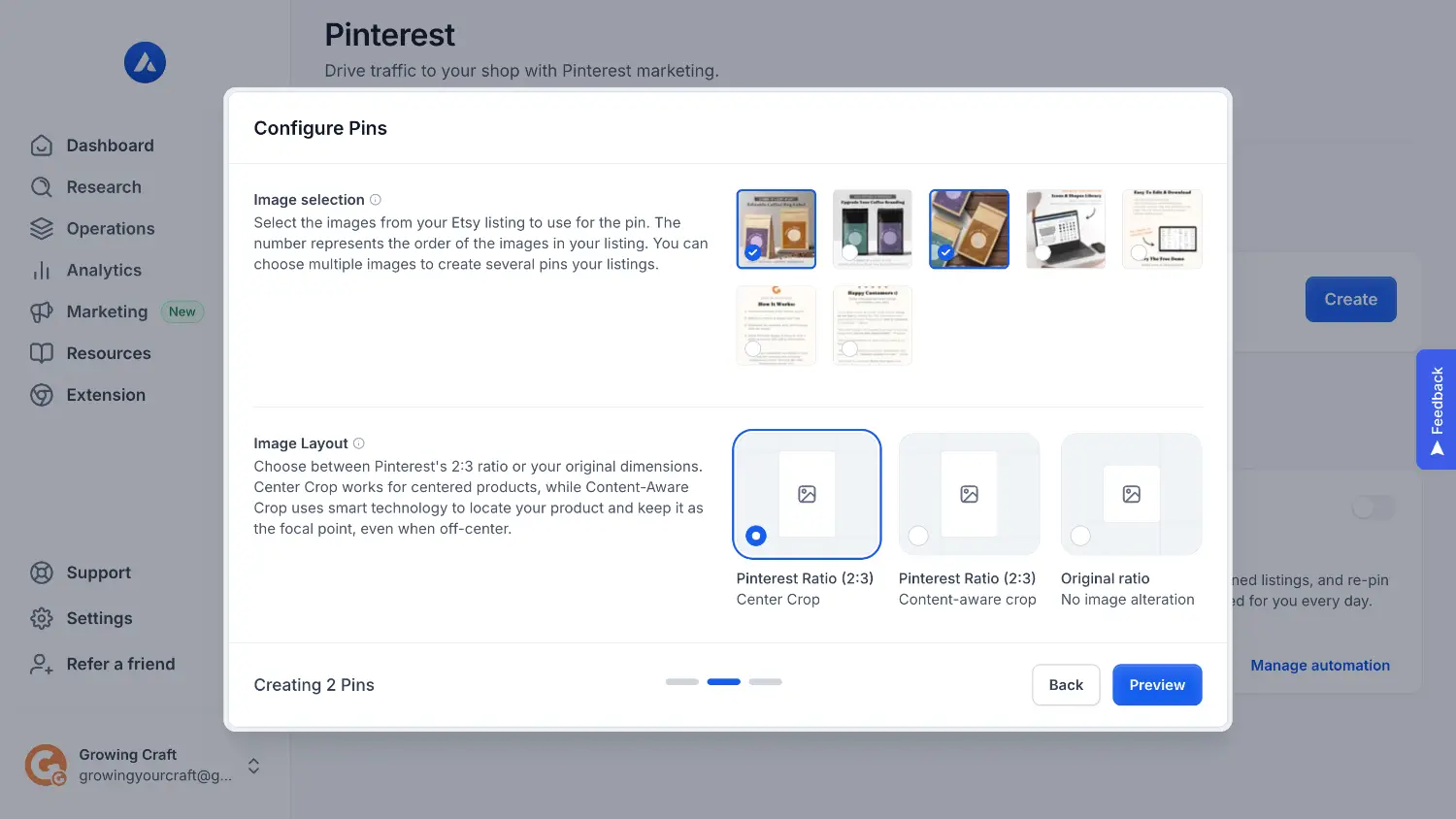
Another feature I love is Alura's Pinterest Marketing Automation tool. It connects your Etsy shop and Pinterest business account, and helps you create pins directly from your listings in just a few clicks. The tool even leverages AI to help quickly write pin titles and descriptions, and then automatically schedules everything to post consistently on your behalf according to the frequency and times you set. An external tool like this would costs you an extra $15-20 a month, but Alura includes this for free in their Growth plan.
Listing Helper
This section analyse your listings and give them a score of how optimise they are. And they give you pretty actionable recommendations of how to improve the listings.
You can start with the lowest scored listings first and work your way up.
After you make changes, you can re-analyze the listing and it will give you a new (hopefully improved) score.
AI Templates

Alura has its AI that can help you write different texts including product description, shop announcement and social media captions. If you have installed the Chrome extension, Alura's AI assistant can also help you answer customer messages.
Alura Alternatives
There are some Alura alternatives (free or paid) in the market. Click here to find out which Etsy SEO and keyword research tool is the best for your shop.







